Video Production Tools are Your Extensions as a Solo Creator
"Video production tools are my extensions?"
Yes, you heard it right! :-)
I know you'd like to know why, and what video production tools serve as your extensions. And we'll get to that.
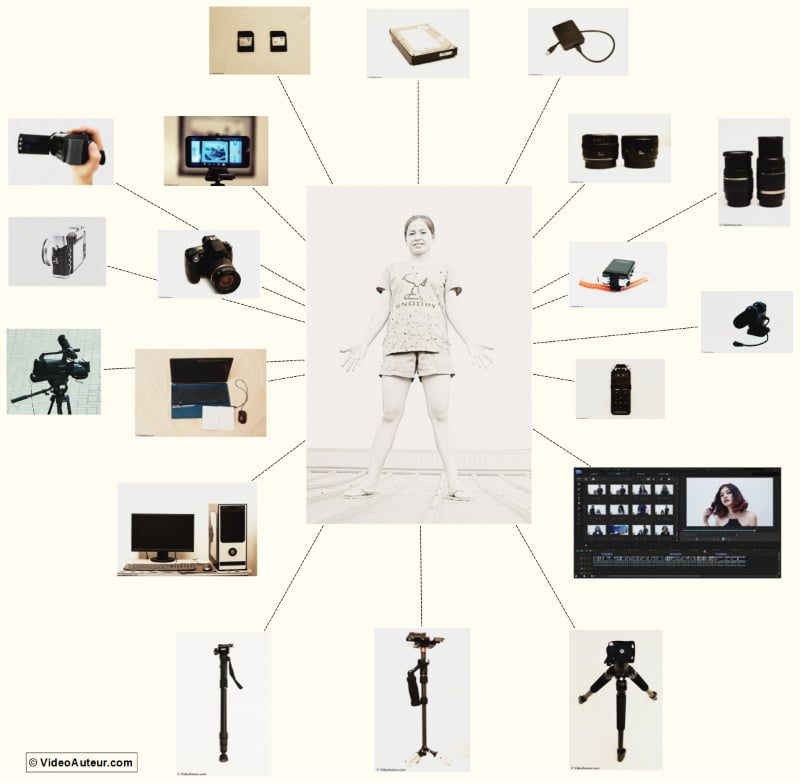
But I'd like you to know first...
WHO will benefit the most from this article, about video production tools?
A beginner who is inclined to work solo, and make her own videos.
(Note: I use "her" or "she" for simplicity. But I mean both sexes.:-) )
- Someone who wants to know the "tools" she can actually use, in "real world" situations.
- Someone who avoids wasting money collecting gear—as if collecting "toys". She wants to own what's really practical and essential.
- Someone who may want to do several types of videos—like event videos... music videos... videos for uploading to social media sites, like Facebook... and even documentary videos. Therefore, she's looking for video production tools that she can really use, to create these kinds of projects.
CONTENTS
Who will benefit the most from this article, about video production tools?
Why are video production tools extensions of your own self?
What video production tools are essential for a beginning solo creator, who wants to do several types of videos?
➡ "The Eyes" of Video Production Tools
➡ "The Ears" of Video Production Tools
➡ "The Legs" of Video Production Tools
➡ "The Memory" of Video Production Tools
➡ "The Hands" of Video Production Tools
➡ "The Enhancers"
WHY are video production tools extensions of your own self?
Because these tools are SIMILAR to your body parts, that you use, when you do something.
How are video production tools similar to your body parts?
You're using your body parts—like your brain, your eyes, your hands, etc.—when you're doing something worthwhile, like...
- creating something meaningful and beautiful, or
- doing good service to others.
In this sense, your body parts are your NATURAL tools for creation and service. Video production tools, on the other hand, are your EXTENSION tools... that can ALSO serve that same purpose, of creating and serving.
So, in your specific case as a solo video creator, you use...
- your human faculties (or your "natural tools"), and
- your pieces of audio and video gear (or your "extension tools")...
... to CREATE videos, and SERVE your audience with meaningful content, and beautiful presentations.
When I said earlier that, "Video Production Tools are Your Extensions as a Solo Creator", I didn't mean "literal" extensions, of course. But "metaphorical" extensions of yourself. :-)
Associating “human” qualities with video production tools
Now we've come to another point... We're associating human qualities with video production tools.
Why?
Because there are benefits in doing so. It will help us become more familiar with...
- the uses of these tools, and
- their real world applications to our specific situations.
We're already familiar with the uses of our body parts. We know what our hands are for, what our eyes are for, what our brains are for, and so on. So...
... if we will compare video production tools to our body parts (as we will do later), we will gain some insights into their uses, and their real world applications to our working situations.
As someone who wants to work solo,...
- You’ll tend to choose video production tools, that you’re most likely going to use, for the kind of projects that you want to do. And...
- You’ll start to become intimate with your audio and video gear, as you use them. You’ll find yourself focusing more on what you’re working on. You won't think so much about your equipment. And...
- You'll come to a point where, using video production tools is almost automatic to you. Second nature. You'll start to feel like you're just using your body parts. Your "natural tools"—or your human faculties… and your "extension tools"—or your carefully chosen gear… will work together in harmony.
WHAT video production tools are essential for a beginning solo creator, who wants to do several types of videos?
Those that, you'll not just own and use. But… you'll USE MORE OFTEN, than not.
The following is a list of video production equipment you'll most likely use, in the field, or in your workplace. You can also see this as, “The Solo Video Creator's Checklist of Gear”, with corresponding "human" qualities…
- "The Eyes" of Video Production Tools —> Camera, Lenses
- "The Ears" of Video Production Tools —> Microphones, Audio Recorder
- "The Legs" of Video Production Tools —> Monopod, Tripod, Steadicam
- "The Memory" of Video Production Tools —> Memory Cards, Hard Drives
- "The Hands" of Video Production Tools —> Video Post Production Tools
And there are other tools that I don't really associate with our human faculties, because those tools function more as "enhancers". We'll talk about them also.
"The Eyes" of Video Production Tools —> Camera, Lenses
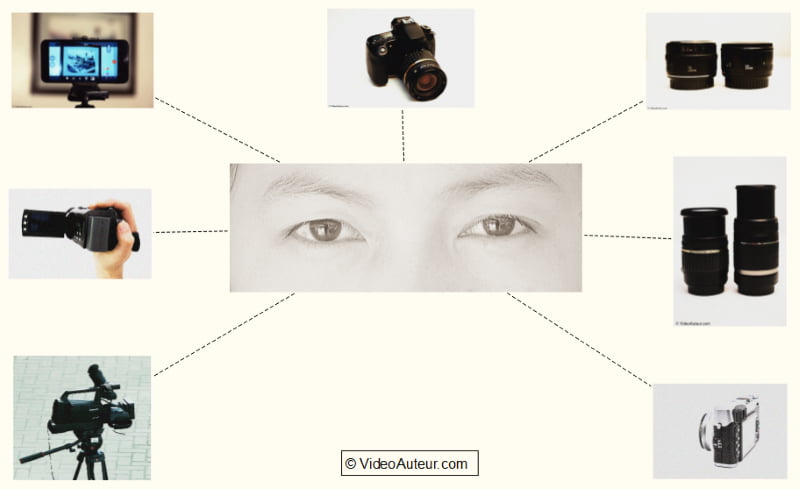 Associating the "human eyes" with these video production tools.
Associating the "human eyes" with these video production tools.What can your eyes do?
They can see. Right?
Now what can a camera do?
Precisely. It can also see. :-)
It's not too much for me to say that, human eyes existed, before the invention of camera.
If we'll study human history, we'll know that human beings have been studying many things. Including their eyes. We're curious about how the eyes can see, and what's in our eyes that enables them to see.
Our discoveries about human vision, became a springboard, for inventing something that can ALSO see—the camera.
Video Camera
What else is going to be the number 1, in your list of essential video production tools, other than the video camera? You don't have it, you can't make videos. :-)
So here are the types of video cameras you can choose from...
- camera with "fixed" or "built-in" lens: like a smartphone, or a small camcorder, and
- camera that can use several, or "interchangeable" lenses: like a DSLR camera, a mirrorless camera, or an entry-level dedicated video camera.
—
Smartphone
 Video Production Tools: A representative image of a smartphone used as a video camera.
Video Production Tools: A representative image of a smartphone used as a video camera.Not yet ready to buy a video camera? Or don't have enough money yet? If you have a smartphone, you already have a tool for shooting videos.
It has built-in lens. Can record HD—or high definition— videos. Just bear in mind that, when you're recording videos under low-light situations, your footage could look grainy. So…
You need sufficient lighting.
You may or may not use grainy footage. It will depend on the kind and the look of video you're after, and how you'll make use of it during editing.
Recorded sound that goes with your footage is decent. However, you're commonly limited to "AUTO". Which means, you can't adjust the sound's volume level, when you're shooting. Your smartphone automatically does it for you.
—
Sometimes, a smartphone is all you need.
Especially if you're going to shoot casual moments, with family or friends.
Or,...
If you just want to document interesting things that come along. Since you often have your smartphone with you, you can readily capture those things on video.
And,...
There are shooters who use their smartphones, as their main video-shooting devices.
- They attach external mics to their phones, to record better sound quality.
- And they find ways to mount their phones on tripods, to make their shots stable.
—
Small Camcorder
 Video Production Tools: A representative image of a small camcorder.
Video Production Tools: A representative image of a small camcorder.Another video camera that you may also find useful is a small camcorder.
It has built-in zoom lens, with a long zoom range, allowing you to shoot subjects from afar. Video resolution is HD. Can shoot videos for extended hours. And records good sound quality.
—
It's usually a handheld device. People love zooming in and zooming out when using this camera. Very handy.
A small camcorder is your practical choice, if what you're going to shoot the most are...
- home videos,
- vacation videos,
- travel videos,
- sports events, and
- other happenings that will need extended video recording.
—
Interchangeable-Lens Camera
It's a video camera that can use several lenses, other than the kit lens that comes with the camera. Examples of it include...
DSLR camera…
 Video Production Tools: A representative image of a DSLR camera.
Video Production Tools: A representative image of a DSLR camera.And…
mirrorless camera.
 Video Production Tools: A representative image of a mirrorless camera.
Video Production Tools: A representative image of a mirrorless camera.If you're serious about making video presentations, other than home videos, and if you're into cinema, you may find yourself gravitating towards an interchangeable-lens camera.
DSLRs are bigger than mirrorless cameras. But, I won't discuss the detailed technical differences between the two, because that is not our topic.
I know that there's debate about which of the two is "better". But my invitation to you is...
Let us NOT bother ourselves with this, "DSLR vs Mirrorless Camera" debate, among gear fanatics.
Why?
Because we are video creators.
And our main concern is... To create content that will reflect our visions, thoughts and feelings. And present it well to our audience, through our videos.
We're not gear manufacturers who obsess about elaborate tech specs of different gadgets. And who aim to get ahead of the competitors in the industry.
The reality is...
Whether you use a DSLR, or a mirrorless camera for shooting videos, both will prove useful to you.
When?
When you consider first the purpose, the concept, and the technical needs of your video project. Then, you choose the right tool that can help you better fulfill those needs.
—
Here are 7 important things to note, if you're going to use a DSLR, or a mirrorless camera, for video production, or filmmaking...
- For shooting long events, a DSLR is more reliable, than a mirrorless camera.
- It's better to use original batteries, that your camera brand makes, than third-party batteries.
- A mirrorless camera is more suitable for you, if you love compact things, and you'll do mostly short videos.
- Of course, you may also use a DSLR camera, to shoot short video pieces.
- If you're on a tight budget, and you need a video camera to use for paid projects, a DSLR or a mirrorless camera will be fine.
- DSLR and mirrorless cameras have photo and video modes, but they are not fully dedicated video cameras.
- There's beauty in using an interchangeable-lens camera, that you may not see, when you're using a camera with built-in zoom lens.
—
Now, let's take them one by one...
1. For shooting long events, a DSLR is more reliable, than a mirrorless camera...
Simply because, the battery power of a DSLR camera lasts longer, than the battery power of a mirrorless camera. Which means, with a DSLR camera, you'll have lesser instances of changing your batteries.
So, it's important that you have spare batteries. Speaking of which...
2. It's better to use original batteries, that your camera brand makes, than third-party batteries...
Yes, third-party batteries are cheaper. But I find that it's better to use them only in photo mode, when you just want to take pictures. In video mode? I cannot fully depend on them.
I have experiences that my camera suddenly dies in the middle of my shoot. But when I check the battery power, the indicator says that the battery is only half-empty.
And I don't want my video recording being sabotaged that way!
Also, third-party batteries (at least the ones that I've used) drain faster than original ones. And they turn out to be totally unusable very soon. Because they cannot absorb power anymore, even after charging them for hours.
I even had third-party batteries that eventually died, after only 6 months of using them.
But the original batteries—which I bought earlier than those third-party ones—are still alive and kicking, at the time of writing this article.
3. A mirrorless camera is more suitable for you, if you love compact things, and you'll do mostly short videos...
Like music videos, short films, or short video highlights of any interesting thing that happens.
You can't rely so much on a mirrorless camera to cover long events (you already know why), especially, if the expected output is an edited full video coverage.
4. Of course, you may also use a DSLR camera, to shoot short video pieces...
Especially, if you love the kind of gadget that really fits well in your hands, so that you can hold it more firmly.
It's really a matter of personal taste: Do you love the compact design of a mirrorless camera? Or, do you prefer the more ergonomic feel of a DSLR camera?
Your choice.
5. If you're on a tight budget, and you need a video camera to use for paid projects, a DSLR or a mirrorless camera will be fine...
Just make sure that, before you buy a camera, you consider first the kind of video projects that, most likely, you're going to do. Or want to do.
So that, you can make the most of that camera, when you already own it. And it doesn't just stay in your camera bag. ;-)
6. DSLR and mirrorless cameras have photo and video modes, but they are not fully dedicated video cameras...
They have limitations—like the recording time limit of one take, on a DSLR camera.
And they lack some features that you might need, but are present on a dedicated video camera—like built-in ND filters (or, neutral-density filters). You use it for filtering excess light, especially when you're shooting under broad daylight.
However, these limitations should not hinder you from using DSLR, or mirrorless camera, for your video projects.
It's just a matter of working around the limitations, and being guided by your own vision, as a solo video creator.
7. There's beauty in using an interchangeable-lens camera, that you may not see, when you're using a camera with built-in zoom lens...
It trains you to be more disciplined, in your approach to filming, or shooting.
Interchangeable-lens cameras, like DSLRs and mirrorless cameras, have more manual controls, than smartphones and small camcorders. Which means... you need careful thought when you use those controls, to create shots that you want.
So don't wing it.
Also, using an interchangeable-lens camera, gives you better opportunities, to visually interpret your subjects in different ways.
Since there are several lenses you can attach to this camera, you have more options of, how you want your subjects to appear in your shots.
However, you need to pay attention to the feel of every shot you make. And decide if you can include the resulting image to your final cut.
—
A Word about Entry-Level Dedicated Video Camera
 Video Production Tools: A representative image of a dedicated video camera.
Video Production Tools: A representative image of a dedicated video camera.I'm mentioning this kind of camera, not because it's easy for a beginner—who's on a tight budget—to afford this. In fact, an entry-level dedicated video or cinema camera, is usually more expensive, than a prosumer DSLR or mirrorless camera.
I'm saying something about it now because,...
It's a video production tool that, you might want to have in the future.
With this video camera, you won't experience limitations, commonly associated with DSLRs and mirrorless cameras, when shooting videos.
Since it's a "dedicated" video camera, its main purpose is to shoot videos. It's...
- more functional,
- more dependable,
- more suited for making different video presentations.
And, generally, it records greater image and sound quality.
—
But...
In the early stages of your journey as a video creator, you're not obliged to buy an entry-level dedicated video camera. Again, it's just something you can look forward to having, in the future. If you really want one.
Who knows…
Maybe you'll come to a point, when video creation becomes your bread and butter. And even if you just want to do it part-time, who doesn't want to own a dedicated video camera to do the job?
And with this camera, nobody will mistake you for shooting stills. A common story associated with videographers, who use DSLRs and mirrorless cameras. ;-)
Single-Camera Style Video Production
It's not that easy for someone on a tight budget, to buy her own video camera. And if time comes when she has enough savings already, she's more likely to buy just one camera.
Having just one video camera, she'll naturally operate in a setup, which is called, "single-camera style video production".
—
Now, even if you tend to work solo on your own videos ("one-man band" style), and you only have one video camera to use, you can still approach your project, to produce a "final cut" that looks like, it's been shot with multiple cameras.
(Hint: One way of doing this is... To shoot the same subject or scene, from different angles, using your one camera. Then, during editing, figure out how you can pull your different takes together, in a way that makes sense.)
—
As you practice... and practice... shooting with one video camera, you'll realize that...
One is all you need for "most" of your projects.
It's so much fun and a lot easier to work with just one camera, that has become an "extension" of your eyes, than to juggle multiple video cameras.
Lenses
A video camera is useless without its lens... the glass element that serves as the very "eyes". Without the lens, a camera can't see. And you can't create any motion picture, right? :-)
So, the lens is one of the video production tools you surely need. You simply can't do without it.
- If your camera has a "built-in" lens: You have no choice but to use that lens, which goes with your camera. And use it well. :-) Smartphones and small camcorders have built-in lenses.
- If your camera can use "interchangeable" lenses: You can select different "eyes", to attach to your camera body. DSLRs, mirrorless cameras, and cinema camcorders can accept interchangeable lenses.
There are two kinds of lens that you can attach to the body of an interchangeable-lens camera:
- zoom lens, and…
- prime lens.
—
Let's talk about zoom lens first...
 Video Production Tools: A representative image of zoom lenses.
Video Production Tools: A representative image of zoom lenses.The beauty of using a zoom lens is that, even though you're just standing in one place, you can record tight and wide shots of your subject. And you do it by zooming in and zooming out.
This kind of flexibility makes the zoom lens so useful. Zoom lenses help a lot in these situations...
- You need to quickly and easily capture moments that may not happen again: Like those in special events.
- You have subjects that you can't get close to, because of spatial restrictions: For example, at concerts where you're only allowed to film the performers from afar. Not near the stage.
- You want to shoot closeups of your subject, but you also need to protect yourself from harm: For instance, you don't have to be "up close and personal" with a wild animal at the zoo, to film closeups of it. Just bring a telephoto lens, shoot from afar, and stay safe. ;-)
Now, about prime lens...
 Video Production Tools: A representative image of prime lenses.
Video Production Tools: A representative image of prime lenses.You CAN'T zoom in and zoom out with a prime lens. Because it has a fixed focal length. Meaning,...
- If it's a 35-millimeter prime lens, its focal length stays at 35mm. If it's a 50-millimeter, focal length stays at 50mm.
- You can't zoom in a 35-millimeter prime lens to 50mm focal length. And you can't zoom out a 50-millimeter prime lens to 35mm focal length.
(I hope this practical definition of "fixed focal length" suffices. :-) )
So, if you're using a prime lens, and you want to take a closeup shot of your subject, you need to walk towards your subject. And if you want a full shot of that same subject, you need to walk backwards, until you get the framing that you want.
—
And that's what I love about the prime lens!
Because of the fixed focal length, it's like human eyes. Our eyes are not like zoom lenses that can zoom in and zoom out.
So if we want to see something closely, we need to look at it at close range. And if we want to see its full view, we need to look at it from afar.
... And that's how we use prime lenses!
I always get this, "been there, actually seen it" feeling, when I'm shooting with a prime lens. I love it because... I feel like it's almost a physical extension of my eyes. And I'm "zooming with my feet". :-)
—
You'll make good use of prime lenses in situations where...
- You don't want to just document things that are happening in front of you, and…
- You want to give your shots a little more of your artistic side.
During an event, I'm able to use my prime lenses more, when the program proper is not yet starting... when there are breaks during the program... and when the program proper has just ended. Those are the parts of an event when I'm shooting additional materials, that I may use for the opening and the closing sequences of an event video.
—
And I notice that,…
I'm making the most of prime lenses, when there's not so much time pressure involved in shooting. That's the time when...
... I just want to explore beautiful and interesting things, or people to film...
... I will shoot what I want to shoot, because I'm feeling so...
... I want to create and stage a moment, that I'll include in the edited video, and shoot it with my favorite 35-millimeter f/2 prime lens. :-)
This kind of shooting scenario is feasible, when you want to make music videos, short video (master)pieces you'd like to upload to social media, and short films.
—
And don't forget...
... Prime lenses are very useful, when shooting under low-light situations. The maximum iris opening of a prime lens, is usually bigger, than that of a zoom lens. Meaning, you can let more light enter into a prime lens.
The result? You get brighter images.
Tips about lenses for an interchangeable-lens camera...
If you decide to buy, or use, an interchangeable-lens camera, it's practical to have, at least...
- 1 zoom lens that, you think, you'll use frequently for projects that you'd like to do, or you happen to have, and...
- 1 prime lens that, you believe, has the focal length that's going to be most useful for your filming situations.
You may want to acquire first a zoom lens, for "flexibility" in shooting.
Then, after you gain additional budget, buy a prime lens that can render images that you're going to love.
How do you know if you're going to love it?
Well, you may have friends who own prime lenses that you can borrow and test. And if that's not possible, try to search on YouTube some prime lenses that you have in mind. See sample videos shot with those lenses. Compare. Then, choose the prime lens that you would settle for.
Lens focal lengths offer you different ways of depicting your subjects.
I've mentioned "focal length" several times already in this article. So to help you better see what it means, I'll show you some examples. :-) And here's the point I'm trying to convey with these examples...
Different focal lengths will give your same subject subtle differences in looks.
Take a "close" look at these sample images...
“Mariel” at 17 millimeters focal length.

“Mariel” at 50 millimeters focal length.

“Mariel” at 135 millimeters focal length.

Same subject—my beloved daughter, Mariel :-)... Same location—outdoors... Same lighting situation—cloudy... Same framing—closeup... Same iris opening or aperture—f/5...
But 3 different subtle looks, or appearances:
- At 17mm, Mariel's face is somehow distorted.
- At 50mm, her face looks normal, just as I see her in person. And...
- At 135mm, her image has got some dream-like quality. And for me, my daughter looks best at this focal length.
So these are only quick examples that illustrate, how lenses can help you interpret your subjects, in different ways.
"The Ears" of Video Production Tools —> Microphones, Audio Recorder
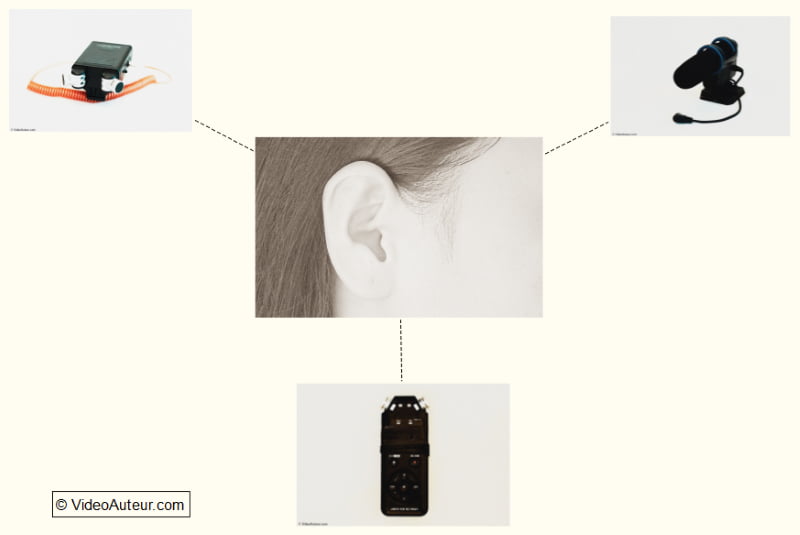 Associating the "human ear" with these video production tools.
Associating the "human ear" with these video production tools.Okay, let's talk about sound gear...
If video camera and lenses are "the eyes" among our video production tools, then microphones and audio recorders are "the ears". Right? :-)
—
Why do we compare microphones and audio recorders to our ears?
Because as human ears can pick up sounds, so microphones and audio recorders can pick up sounds.
And if we'll study them a little more, we can say that, "the principle of hearing", has guided the invention of these audio-capturing devices.
—
Now, many video cameras already have built-in microphones. But...
... built-in mics tend to pick up unwanted sounds, coming from the simple acts of, handling and operating the video camera. And we don't want to include these noises in our sound recording.
Another problem is that, the quality of sound produced by the built-in mics of some video cameras, may not be very acceptable for the purposes of our productions. And we'll encounter video projects, that will certainly require cleaner and more pleasing sound quality.
—
So how do we give our productions better sound quality?
Well...
First, we need to know the audio requirements of our video projects...
Do we need to record voices of people having conversations? Or messages of persons that we'll interview? Or voice-over narrations? Or the actual sounds in an event? Or the audio or acoustics of a musical performance? Or some ambient sounds—like the sounds in nature, or the sounds in a specific environment?
Etcetera.
Second, depending on the kinds of sounds that we need to capture, we can attach external microphones to our video cameras—like stereo microphones, and shotgun microphones.
Third, if we want to capture and record pure sounds, that we want to include in our video presentations,...
... we can make use of audio recorders. Audio recorders usually output sounds that are very pleasing to the ears... as long as we make the proper audio settings and adjustments, and the correct microphone placement. :-)
—
Now, I'm aware, there are other audio-capturing devices that I didn't mention. But for a beginning solo creator who wants to own sound gear...
- that she'll use MORE OFTEN than not, and
- that will apply to her GENERAL video production needs,
... she can narrow her choices down to three:
- an external stereo mic,
- an external shotgun mic, and
- a dedicated audio recorder.
She can choose, which of these pieces of audio gear she needs to buy first. And, of course, that will depend on the typical projects that she wants to do.
So, let's take them one by one...
External Stereo Microphone
 Video Production Tools: A representative image of an external stereo mic.
Video Production Tools: A representative image of an external stereo mic.I mentioned this first because I'm fond of using it. It's been my go to external mic that I mount on my camera. Before, I was frequently using a shot gun mic. But now... you got it... an external stereo microphone.
(But I'm getting ahead of myself. We'll talk about external shot gun mic later. ;-) )
—
What I'm trying to say is that, I'm a bit biased toward using an external stereo mic, together with a video camera.
Why?
Because I find it to be very useful in many shooting situations.
—
For example, during events. I love the way the stereo microphone covers the sounds in a particular venue.
I believe, the two microphones on a stereo mic, have something to do with this fondness of mine. They allow for wider sound coverage. They're great for capturing the atmosphere, or mood, of an event.
Another thing I notice is that,...
... there are many kinds of sounds that, when picked up by a stereo microphone, the output really pleases my ears. And it doesn't matter whether the sound is coming from...
... people talking, or
... people doing things, or
... surroundings, or
... musical numbers, or
... other sources.
—
Also, I find the external stereo microphone handy, when shooting documentaries, human interactions, casual interviews... just about anything.
To me,...
It's so much better to use, an external stereo mic mounted on a video camera, than to use the camera's built-in mic.
—
But I find that, not all of my recording situations will want this setup. I find that, other sound gear will better serve other purposes.
External Shotgun Microphone
 Video Production Tools: A representative image of an external shotgun mic.
Video Production Tools: A representative image of an external shotgun mic.I said earlier, I was frequently using an external shotgun microphone. Until I found out that, it's more favorable to use an external stereo mic for events, and other projects that I happen to have.
—
But do you know when is it most appropriate to use an external shotgun mic?
When it's crucial for you, and for your video project...
- to eliminate, as much as possible, the surrounding or environment sounds, and
- to pick up only the sounds that will come from your "intended" source.
For example, you want to clearly capture the voice of the person you'll interview. In this case, you want to minimize capturing any noise, that may arise from the surroundings. This is a good time to use an external shotgun microphone.
—
Now, why can a shotgun microphone eliminate surrounding sounds?
Because it's designed to pick up sounds, mostly, from the direction it's pointed at. That's why some people describe it as, "uni-directional". Meaning, the shotgun mic captures audio from one direction.
And when you mount it on a video camera, it will pick up sounds, also, from where you point the video camera at.
But there are times that, the sounds that we need to capture, are NOT coming from where the camera is facing. So, are we going to pick up audio from that direction? I don't think so.
An example is...
... When you're going to shoot a stage presentation, and the audio sources are the two loud speakers, placed on the left and the right sides of the stage.
My experience in situations like this is...
... I get clearer and livelier audio recording, if I use a stereo microphone mounted on my camera, instead of a shotgun microphone. So to me, an external shotgun mic is not my first choice, for capturing the mood or atmosphere of a place, or an event.
—
So, what sort of projects will the external shotgun mic be more useful for?
Documentaries that will require you to interview many people.
Other video presentations that will have a great deal of talking people, as the main content or substance.
And if you're the type of person who wants to try making short narrative films, you'll find the external shotgun mic effective in capturing clear dialogues.
In this case, you may want to use an extension cable that will connect the camera and the mic, and a boom pole where you'll attach the shotgun mic to.
This will save you time, since you don't have to sync the audio with video, during editing. Of course, if you want to try this approach. :-)
—
Any other applications of an external shotgun mic?
Well, we can also use it for general sound recording. But personally, I avoid using it to capture pure music?
Why?
Because in my experience, I get more pleasing sound quality, when I use an external stereo mic for capturing musical performances. But that's just me. You may have a different taste when it comes to music. :-)
And, of course, you can also use a shotgun mic for events, if that's the only mic that you have. Much better to use it, than the camera's built-in mic. ;-)
Dedicated Audio Recorder
 Video Production Tools: A representative image of an audio recorder.
Video Production Tools: A representative image of an audio recorder.I included it because, I have special appreciation for this sound-capturing device.
Frankly speaking, this may not be the type of audio gear that you'll buy first, during the early stage of your video production journey. But I'm giving you info about it anyway because, time may come when...
- you may appreciate, what I appreciate about a dedicated audio recorder, and
- you may also encounter some, "special audio needs", that a device like this could serve.
—
External microphones can already give our videos quality audio. But dedicated audio recorders have a slightly different story. And so...
What is a dedicated audio recorder?
It's a piece of gear that both captures and records sounds. It usually has two high quality microphones and a sound recorder. And it allows you better control of, how its microphones should pick up sounds, and how its recorder should write and store data.
If a video camera's main function, is to record great motion picture... a dedicated audio recorder's sole duty, is to record great sound.
How great?
I find that the quality of its sound output, exceeds that of an external mic, which is simply connected to a camera—like a small camcorder, DSLR, or mirrorless camera. In other words,...
A dedicated audio recorder produces cleaner, clearer, and more vibrant sounds.
Now, how does using an audio recorder differ from, using an external microphone?
Well, you simply connect an external mic to a video camera. And the video camera records the audio captured by the external mic. A single camera "take" will create a file, that already contains both image and sound data.
On the other hand,...
An audio recorder is a completely independent device. It records audio separately. And it produces purely sound files, that you can upload separately to a computer, and edit during post-production.
—
When are you going to likely need the service, of a dedicated audio recorder?
Here are some situations that made me realize, I need to use this device. If your answer to the following questions is, "Yes!", then you may also need to use a dedicated audio recorder... :-)
- Do you need to create and record many voice-over narrations? An audio recorder can very well enhance the recordings of human voices.
- Do you feel a strong urge to record, different kinds of sounds? Like the sounds of nature, the sounds in a specific environment, or the sounds of different things... then you'd like to use them in your video presentations? People in film production refer to these sounds as, "foley", or the sound effects that they create and record for movies.
- Do you have passion for music? Do you love to record musical pieces? Let's say, you want to record an acoustic song performance, and use that recording for a music video, that you'll shoot and edit. A dedicated audio recorder, is great at picking up tone colors—or "timbre"—of musical instruments.
- Do you need to record backup audio, for some of your video projects? For example, you're going to shoot a long speech by a prominent person. And you want to make sure that, you'll be able to fully cover, what that person will say. So you decide to do also a separate, but simultaneous recording of that speech, using an audio recorder. That separate recording will serve as backup, just in case something wrong happens with your camera's sound recording.
- Do you need to place your mic closer to the sound source? For clearer audio? This is related to using an audio recorder, as a backup solution. Sometimes, our camera's position, is not always the best place, to capture clean and clear audio. It may be a good place to shoot video, from an interesting angle. But if the microphone on our camera is too far from the sound source, we won't get usable audio. In this case, we could place a dedicated audio recorder near the sound source, and let it do the sound recording. We just have to sync that audio with the video, during post-production.
—
So, when is the "right" time, to own a dedicated audio recorder?
Hmmm... here's some guidelines...
- When you've learned how to use an external stereo—or shotgun—mic so well, and your ears have gotten used to hearing the quality of its output. Why so? Because you'll appreciate, even more, the output quality of a dedicated audio recorder.
- When you have special needs, or wants, to do dedicated sound recording. As I mentioned above.
- When it's critical that, you also have backup audio, for your video projects.
"The Legs" of Video Production Tools —> Monopod, Tripod, Steadicam
 Associating the "human legs" with these video production tools.
Associating the "human legs" with these video production tools.Among our video production tools, the monopod, the tripod, and the steadicam serve as the legs... and feet as well.
Just as our legs and feet support us in standing and moving, so these video production tools support our cameras.
We can mount our camera bodies on these devices, to aid us in shooting, and to help us create the kinds of shots, needed by our video projects.
The monopod, the tripod, and the steadicam belong to the support system for our video cameras, and for other pieces of gear that we attach to our cameras, when shooting.
—
A Quick Note about Hand-held Shooting
Now, if we don't have any of the camera support tools yet, the inevitable approach to shooting that we'll take, is to "handhold" our cameras.
Actually, I'm fond of doing that. "Handholding" my camera is a very "handy" approach. ;-)
But besides that, I love the "feel" that a hand-held shot brings... Immediate. Candid. Unpretentious.
—
The Need for Camera Support System
However, there are situations where, we'll definitely need to use supporting tools, for our video cameras. Why?
- Because we want to avoid numbness of our hands, legs, and feet while shooting. Especially for long hours.
- Because there are shots that need to be very stable and firm. Like those shots that we have to record as long "takes".
- Because some shots need fluid and smooth camera movements. Not that easy to do with simple hand-held shooting.
So, reason number 1 is about, our obvious need for comfort when shooting. While 2nd and 3rd reasons, concern our need for visual styles, or, how we want our shots to appear.
And in order to meet these needs, we can use some support system for our video cameras.
Monopod
 Video Production Tools: A representative image of a monopod.
Video Production Tools: A representative image of a monopod.You know, I'm not that kind of shooter, who usually stays in one place or position for too long, when shooting videos. It's never been my habit.
What I love to do, and has become second nature to me, is... to step frequently from one position to another.
Why?
Because I love to see my subjects, from different points of view. And I want to share with my audience, those different perspectives of my subjects. That's why, I'm fond of shooting from different positions and angles.
Guess what, I'm able to do it quickly and easily, with the help of a monopod.
The truth is, if somebody will make me choose, only one support tool for video camera, I'll pick up the monopod.
—
I find it very simple to use. I don't have to make too many adjustments, because a monopod has only one leg. (That's why it's called "mono", meaning, "one". ;-) ) I can make that one leg longer or shorter, depending on the specific angle I want to shoot from.
And it's lighter, compared to other camera support tools. I can easily carry a monopod, and quickly set it up on a position, that offers an interesting viewpoint.
With my camera mounted on a monopod, I can still shoot... even in tight spaces.
That's the ease and speed, of executing interesting shots, with a monopod.
—
Now, in what situations can using a monopod, help you a lot?
- In different events that you can think of: We know that in an event, important happenings unfold, that may never take place again. So, it's crucial that you easily and responsively capture those moments, on video. Using a monopod will help you do that.
- On video shoots that require you to move speedily and frequently, from one place to another: So as to create many shots, from various angles. If you want to do it without much hassle, attach your camera to a monopod, and start shooting.
- In other shooting scenarios: For example, news gathering... documentary filmmaking... and music video shoot. If you use a monopod, you have greater freedom of movement, when you film your materials. Why? Because a monopod takes up very little space on the ground. :-)
Tripod
 Video Production Tools: A representative image of a tripod.
Video Production Tools: A representative image of a tripod.There's one thing I realized about the tripod, based on my experiences of using it, and on my observations of how others use it...
If you use a tripod well and moderately, it will help you create engaging shots.
But...
If you always use a tripod, because it's very comfortable that your camera just sits on it, while you're shooting,... and your shooting approach is almost always the same,... what sort of shots do you think will turn out?
Did I hear it right? "Boring", or "tiresome"? ;-) Of course, we don't want those kinds of shots.
—
But why do we use a tripod?
Personally, I use it mainly to secure my camera in one place, and make it stand firm, so I can record a shot with good framing, without any shake or unintended camera movement.
—
By the way, a tripod is not my first choice when...
... I need to quickly and frequently go from one position to another, so as to shoot from different angles. Especially if I'm going to capture "real-life" moments, that don't have "Take 2!".
Why?
Because tripod is bulky and unwieldy. I can't shoot a crucial moment at once, simply because of the time, attention, and effort it takes to position and set up the tripod.
Imagine, I have to adjust those 3 legs to make them shorter or longer, just to shoot from an angle and level that I want. :l
So, in situations where I need to instantly create shots that are stable enough, I prefer to use a monopod, as I said earlier.
—
When do I use a tripod?
I use a tripod when shooting extended interviews... long speeches... stage presentations that allow me to shoot only from afar... and the like.
I'm now giving you other details about using a tripod, by answering this next question...
—
What are situations where you're better off, if you use a tripod as support tool for your video camera?
- When the shots you need, have to be very stable, or static: This situation calls for a camera stand that truly "stands still". :-) Especially, if you're going to shoot when your lens is completely zoomed in. Why? Because when you zoom in your lens all the way, it can magnify even a slight camera shake, making your shot dizzying to watch. You solve this problem by using a tripod.
- When you need to shoot long takes: A "take" is a shot that starts from the moment you press the "record" button, and ends when you press the "stop" button. So it's a single uninterrupted video recording. You usually record long takes, when you shoot an extended interview... a lengthy speech... or a time-lapse video, which is commonly recorded for a long period of time, from a stable position and angle.
Steadicam (or "Steady Cam")
 Video Production Tools: A representative image of a steadicam (or "steady cam").
Video Production Tools: A representative image of a steadicam (or "steady cam").It's one of my favorite video production tools that I use, together with my video camera.
But just like the tripod, if I'll abuse the steadicam, or use it overly, my shots wouldn't turn out that interesting. Instead, they're going to be monotonous... boring... even pointless.
I believe every shot that we make has to be motivated. And it doesn't matter whether we use a monopod, a tripod, or a steadicam to make that shot.
I really don't like it if I'm just winging it, or if I’m being sloppy.
Why do I use a steadicam?
I use a steadicam to give some of my shots that "fluidity" of movement. I want my viewer to feel that the shot...
- is giving her a leisurely ride, and
- is allowing her to see, gradually, a specific "flow" of some of those details of an event, or a story.
To me, using a steadicam is the direct opposite of using a tripod. Why? Because with a tripod, my camera "stands still". But with a steadicam, my camera "glides freely".
—
I remember, I only bought a steadicam, when I've been shooting with a monopod and a tripod for quite some time, and learned how to use them well first.
And it took me some time to learn, how to set up a steadicam properly. One thing I learned is that... I need to adjust it to the weight of the specific camera, and the specific lens that I'll use in the "actual" shoot.
Also, it wasn't so easy for me to learn, the basics of using a steadicam, like...
- holding its handle while keeping the camera balanced,
- making smooth and clean turns while walking, and even running,
- dealing with the pain in my forearm while shooting, and
- executing a gliding shot while maintaining beautiful composition.
Like other things in life, learning these basics may be a little tough at the beginning. But eventually, they become easy enough to do.
—
What are shooting situations that can benefit from using a steadicam?
To name a few, using a steadicam can contribute a lot to shooting events... short films, or dramatizations... and music videos.
You can make use of a steadicam, specifically, when you want to...
- follow people or characters as they walk, run, or do important things.
- show the view of a certain place, or the atmosphere of a story setting, through gliding shots.
- present objects, or details, through stylish moving shots.
—
Remember...
Steadicam shots are unique, because of that special feel of fluid motion, that certain look of flying "just above the ground". But overdoing them diminishes their appeal.
So, a rule of thumb is... to use a steadicam—or any other camera support tool—with purpose. In that way, the shots you create will feel very natural.
“The Memory” of Video Production Tools —> Memory Cards, Hard Drives
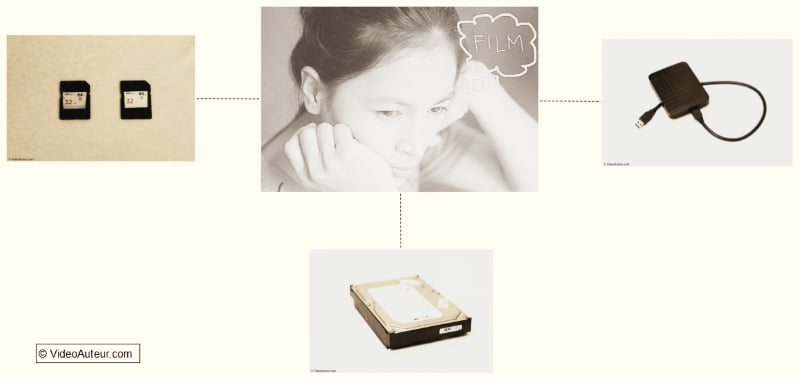 Associating the "human memory" with these video production tools.
Associating the "human memory" with these video production tools.It is amazing how our brains can retain memories, experiences, and other precious details about our lives.
Memory cards and hard drives are similar to our brains. They also do the function of storing information. We can store into these devices, video and audio recordings of our experiences, special events, and other important life details.
In this digital age, we simply can't afford not to have memory cards and hard drives. Without them, we have nowhere to save and keep our digital files and materials.
So as video creators, we need them. Really. We need the following digital storage devices...
- SD cards (like SDHC, SDXC, and micro-SD cards).
- Desktop computer hard drive, or laptop hard drive.
- External hard drives (the portable ones).
SD Cards
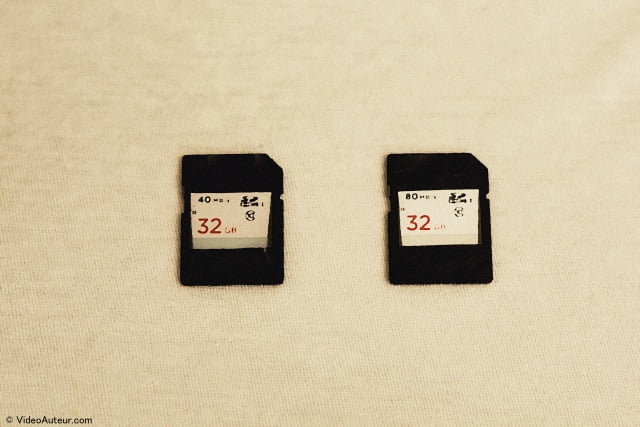 Video Production Tools: A representative image of memory cards.
Video Production Tools: A representative image of memory cards.Memory cards used in video production are usually in the form of SD cards. SD stands for "Secure Digital". SD cards include...
- SDHC cards,
- SHXC cards, and
- microSD cards.
SDHC means "Secure Digital High Capacity" (4GB to 32GB storage capacity). While SHXC stands for "Secure Digital eXtended Capacity" (more than 32GB).
—
Our video shots and audio recordings are written and saved first in SD cards. Later, we transfer these files to a desktop or laptop computer, for post-production processing.
Since our video cameras and audio recorders save our raw materials first in memory cards, it is important that we use these cards properly. And we take good care of them.
—
Here's some tips on how to take good care of your memory cards, and use them optimally...
1. Make sure to use "healthy" memory cards.
What do I mean by "healthy"? It is best if you're the first owner of the SD cards, that you're going to use for shooting videos and recording sounds. Why?
Because if you're just going to borrow or rent an old SD card, you're not sure about its usage history—or how others were using it in the past. It may NOT be that "healthy" anymore.
I remember a colleague of mine who rented a DSLR camera with SD card in it. He used it to shoot a wedding. During the reception, he noticed that the camera couldn't write and save files in that SD card anymore. Worse, he wasn't able to view his earlier shots that were already in the card. His files were corrupted. He couldn't recover them. And it was a paid shoot. Ouch!
So, as much as possible, buy new memory cards. Give them good usage history, by using them well, and taking good care of them.
How?
2. Always "refresh" your memory cards, before an important video shoot or audio recording.
How? Reformat your SD card in your camera. Reformat your microSD card in your audio recorder.
In that way, you'll have the full spaces of the SD cards to write on.
Of course, make sure that there are no important files in the card, before reformatting it. Copy those files first to your desktop, or laptop computer.
3. Keep your memory cards and digital files in them "safe".
To keep your memory card safe…
Avoid exposing it to extreme temperatures. Keep it away from water and other liquid substances. When not in use, keep it in a dry place. Make sure that nothing will accidentally bend your card.
Doing these things will help prolong the life of your memory cards.
To keep your files safe and avoid file corruption…
Be sure not to remove your SD card from the memory card slot of your laptop, or desktop computer, when copying of files is still ongoing.
Why?
Because doing so could damage and corrupt your precious files. You could lose the product of your hard work.
And why would someone remove the SD card, while copying of files is still ongoing? Well, that happens when one is rushing.
So, don't rush. And make sure to "safely remove" your card, before ejecting it from the memory card slot of your computer.
Desktop / Laptop Computer Hard Drive
 Video Production Tools: A representative image of an internal computer hard drive.
Video Production Tools: A representative image of an internal computer hard drive.The hard drive is already a part of our desktop or laptop computer. So it is not something that we need to buy separately... Unless, we want to upgrade to a hard drive that has a larger storage capacity. (But I'm getting ahead of myself. :-) )
—
What is the use of a hard drive? How does it help us in making videos?
Well, obviously, a computer hard drive is where we save our video and audio files, coming from the memory cards of our devices.
We also save there our ongoing projects, or those projects that we're not yet done editing. And of course, our "final cuts" or finished works.
Since video and audio, especially video, are very large files compared to photos and office documents, they also need large storage devices that can hold them. A good rule of thumb is to have a desktop, or laptop hard drive, that has a storage capacity of roughly 1 TB.
External Hard Drive
 Video Production Tools: A representative image of an external hard drive.
Video Production Tools: A representative image of an external hard drive.External hard drive is similar to internal hard drive of a desktop, or laptop computer. The only difference is that external hard drive is a separate device. It's portable, so we can bring it anywhere.
—
What are some specific uses of an external hard drive, in video production?
1. As backup storage.
We can use external hard drives, to back up our video and audio files in our computers. This is especially important, if we have projects that are still at the post-production, or editing stage.
It's also a good idea, to back up files created by editing programs that we use. I'm referring to files that we open, when we want to work on our ongoing projects.
If anything bad happens to our video, audio, or editing program files in our computers, we already have the backup in our external hard drives. And that is security, my friend.
2. As digital library.
An external hard drive can serve as, "a compact digital library". We can put here the "masterpieces" we've created, the video projects we've done. :-) We can also archive some raw materials, that could be of use to us in the future.
Every external hard drive that we fill up with important files, is one digital library.
"The Hands" of Video Production Tools —> Video Post Production Tools
 Associating the "human hands" with these video production tools.
Associating the "human hands" with these video production tools.Video post production tools are the next tools that we use, when we're done shooting or filming. They are "the hands" among our video making tools, because they help us...
- "pull" together all the materials that we got, during production stage, and
- "assemble" our own video presentations.
—
The specific tools that "handle" our video and audio materials, during post-production stage are...
- the video editing software, and
- the computer hardware.
Video Editing Software
 Video Production Tools: User interface of a video editing software.
Video Production Tools: User interface of a video editing software.Video editing software serves as the very "extension" of our hands. With it, we can...
- piece together our digital files,
- select the best out of them,
- cut out the bad parts, and
- process the good ones...
... in order to build our own videos.
Without video editing software, what we only have are random footages, sound bites, audio effects, and images. But thanks to this post-production tool. We can create a whole new meaning out of these raw materials.
—
Now, what is a good video editing software?
A good one gives you the freedom to control, adjust, and enhance...
- videos,
- sounds, and
- colors.
It shouldn't make your life and job so hard. It needs to feel like, it's been designed with the "human being" in mind.
Computer Hardware
Of course, your video editing software cannot work in isolation. You need to install it somewhere. Computer hardware is that tangible or physical thing, where you install the intangible software.
So, video editing software and computer hardware work hand-in-hand, to help you build your own video presentations. And that's why among the video production tools, they function as your "helping hands".
—
There are two kinds of computer hardware…
- desktop computer
- laptop computer
Which of them do you prefer to use for video editing?
Well, it will depend on how you work... where you like to work... and how much money you have, or are willing to spend.
—
A desktop computer may be more suitable for you, if...
 Video Production Tools: A representative image of a desktop computer.
Video Production Tools: A representative image of a desktop computer.- That's what you already have, and you want to make the most of it: You may need to upgrade some parts of your desktop computer, in order to meet, at least, the minimum system requirements of your chosen editing software.
- You prefer to edit videos at home, all the time: Or, for some reasons, you just have to do your audio and video post-production tasks, in a definite place.
- You really want to build one, for the main purpose of video editing: Desktop computer parts, are commonly cheaper, than laptop computer parts.
—
Now, you'd be better off with a laptop computer, if…
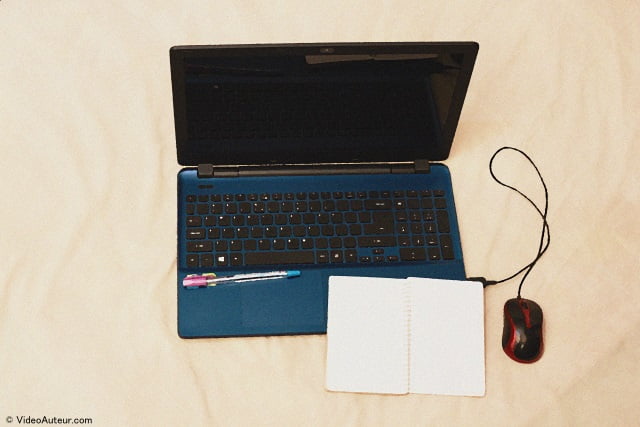 Video Production Tools: A representative image of a laptop computer.
Video Production Tools: A representative image of a laptop computer.- You're usually on the go, or you travel a lot: You edit videos at home, but you also find the need to do it somewhere else. If you could see yourself in this situation, then a portable video editing machine will serve you better.
- You simply want the convenience and comfort of using a laptop: You can put it inside your bag, and go to a place where you want to edit your videos—say, in a coffee shop. Just don't forget to bring your headphones, ;-)
- You're fine with spending a little more for convenience, comfort, and portability: A laptop computer is commonly more expensive, than a desktop computer of the same specs and processing power. And it's something that you gracefully accept.
Can your editing software and computer, handle your video files?
It's a question that a "total video creator" needs to think about… If you're someone who would like to plan, shoot, edit, and create your own videos, you may have felt already, the need for you to consider the whole video making process. That is, from pre-production to post-production phases.
And one thing you may realize is that...
Your post-production tools, need to be able to process, what you gathered during the production phase.
In other words,…
There's no point in having the latest and expensive video camera, and shooting at ultra high resolution, if your editing software and computer hardware, CANNOT handle and process Ultra High Definition files. Both your hardware and software need to be powerful enough, to take on those super huge "Ultra HD" video files... if you'd like to use them for video editing.
Here's some tip...
... Know the capacity and system requirements of an editing software, so that it matches the capacity of your desktop, or laptop computer. You can check out that info about system requirements, from the website of that video editing software.
"The Enhancers"
This next set of video production tools, I don't really associate with any human body parts, or human faculties.
Why?
Because this next set of tools is more like, a "reinforcement" for the human-like functions of other production tools we discussed earlier. However, these tools—which I call "enhancers"—help a lot in making videos.
Remember what I said earlier about, the "essential" and "practical" tools, for the beginner solo video creator? They are the tools that, "you'll not just own and use. But... you'll USE MORE OFTEN, than not" in the real world.
Well, the good news is...
You'll use some of these "enhancers", not just more often than not, but ALL THE TIME. That is, every time that you're shooting.
And some of them are already available for you to make the most of. Which means, some of them are free.
—
Specifically, these "enhancers" include…
- the natural light,
- the available light, and
- the video lighting.
They function more as "enhancers" because... they help "The Eyes" of our video production tools see clearer and better. In other words…
Natural light, available light, and video lighting enhance the look of the images that our lenses see, and our video cameras record.
Just as good clothing enhances how our bodies look, so these types of lighting enhance how our videos look, when we're filming or shooting.
What is natural light?
 Video Production Tools: Sunlight is natural light.
Video Production Tools: Sunlight is natural light.Natural light is simply the light that is coming from the sun.
—
The sun is our main source of light, especially when we are shooting outdoors.
We use light in general, to create motion pictures with our lenses and video cameras. It is so essential that we simply cannot make videos without it. So, light belongs to our video making tools as well.
The different times of the day, offer different qualities of natural light. We can take advantage of those qualities, and incorporate them into our videos.
For example,...
You may have heard of "the golden hour", which happens just before sunset, and soon after sunrise.
 “The golden hour”.
“The golden hour”.During these moments, we can see that soft reddish light across the sky. Shooting videos, when "the golden hour" is taking place, can give a unique atmosphere to our videos. But shooting under the harsh sunlight at 12 noon? That’s a different story. ;-)
What is available light?
 Video Production Tools: Available light from streetlights at night.
Video Production Tools: Available light from streetlights at night.Available light is light other than the sunlight. It is man-made. It is also called "artificial light". And just like natural light, it is free. You just need to take advantage of it, in the place or venue, where you're going to shoot videos.
Examples of available light include…
- fluorescent lights,
- incandescent bulbs,
- lights coming from cars and other vehicles,
- candle lights,
- etc.
—
Just like the sunlight, artificial lights affect the brightness, and the look of our shots.
 Video Production Tools: Artificial lights.
Video Production Tools: Artificial lights.Now, I have a suggestion for you…
If you're going after natural looking footage, or videos with colors that are closest to what's natural, I suggest that you don't rely on the "auto" white balance setting of your camera. Instead,...
Be the one who observes the lighting situation in a venue, and who sets the "white balance" accordingly.
I prefer to do it this way because the resulting colors look better to my eyes. And you can apply this tip both to natural and artificial light sources. For example,…
If you're shooting outside on a sunny day, then set your camera's white balance to "Daylight". And if you're shooting indoors under many yellow lights, then select "Tungsten" on your camera.
What is video lighting?
Video lighting is any other light source that you may want to buy for yourself, borrow from someone else, or rent. You set it up before you shoot videos.
One reason why you may want to use video lighting is that, sometimes, natural and available light sources are not strong enough, to help you achieve your desired look, or light effect for your shots.
Common examples of video lighting include...
LED light…
 Video Production Tools: An "on camera" type of LED light.
Video Production Tools: An "on camera" type of LED light.and…
halogen light.
 Video Production Tools: A representative image of halogen light.
Video Production Tools: A representative image of halogen light.—
As a solo video creator, when do you need to use video lighting?
You may want to use it...
- When you need to shoot inside a studio: Or indoors with insufficient light.
- When your shoot or video coverage doesn't require you to move a lot, from one location or venue, to another: It takes some time to set up the lighting, and to keep it after the shoot. And for a “one-man band” shooter, it's easier to set up the light only in one place, and start shooting,... than to change locations frequently, and set up video lighting again and again. Right? ;-)
—
What kind of video lighting is more practical, for someone who usually works alone?
LED lights.
Why?
Because they don't get too hot like halogen lights. Halogen light takes time to cool down, and so you have to wait a little longer before you can keep it. LED light is safer to handle... better to use... and faster to keep.
—
So, how many video lights does a "one-man band" shooter need?
I recommend only one. Yes, just one—like one LED light.
And you'll most likely use it to clean up the look of your subject, before you press the "record" button.
Having said that, I still prefer to shoot under "natural" and "available" light sources, almost all the time.
Why?
Well, I guess it's a matter of personal taste. Although really bright images are desirable, there are times that I'm not really going after, "the brightest image possible". To me,...
When everything in the shot is brightly lit, it could also mean "clutter".
Because there are many things inside the frame that are trying to attract the viewer's eyes. Other frame elements can distract from the "real" subject of the shot.
So, I'm usually fine with what natural and available lights already give. "Just enough" light, and mindful adjustment of my lens and camera, already allow me to help my viewer's eyes focus on, what I feel is the most important thing in the shot.
And the resulting image can really look great, and focused in terms of, "what the real subject is". Take a look at these examples. They are screenshots from some videos I made...
Shot under available fluorescent lights.

Those light bulbs are enough, aren't they?

I shot this one under a cloudy sky.

Your Video Production Tools in Review
Being practical and sensible in your choice of gear is crucial. Especially if you want to make your own videos.
When you are "practical", it means that…
- You want tools that can really help you, in your particular working situation.
- You want to make good use of your resources. And so, you consider “what you really need” and “how much you have”, before you buy any piece of gear.
And when you are "sensible", it means that...
- You don't want to waste money, which will happen if you start collecting video and audio gear, as if you're collecting "toys" that are only beautiful to look at.
- You want to own gear because you know you will really use it. You don't want your video equipment to just stay in your camera bag, or in your safe storage.
—
The best video making tools for you, the solo creator, are those that you find frequently useful in the "real" world. In general, they serve as extensions of your own being, when you're creating video content and presentations.
"THE EYES" of Video Production Tools
- Video Camera
- Lenses
Video cameras to consider:
1. smartphone
2. small camcorder
3. interchangeable-lens camera
a. DSLR camera
b. mirrorless camera
4. entry-level dedicated video camera
Lenses to consider (for interchangeable-lens camera):
1. zoom lenses
2. prime lenses
—
"THE EARS" of Video Production Tools
- Microphones
- Dedicated Audio Recorder
Microphones to consider:
1. external stereo mic
2. external shotgun mic
—
"THE LEGS" of Video Production Tools
- Monopod
- Tripod
- Steadicam ("Steadycam")
—
"THE MEMORY" of Video Production Tools
- SD Cards
- Desktop / Laptop Computer Hard Drive
- External Hard Drive
—
"THE HANDS" of Video Production Tools
- Video Editing Software
- Computer Hardware
Computer hardware to consider:
1. desktop computer
2. laptop computer
—
"THE ENHANCERS"
- Natural Light
- Available Light
- Video Lighting
Learn more from this related topic...
Video Production Equipment: Essentials and Practicality












