- Video Production
- Video Making Tips for Beginners
- How to start video production for beginners
Lost? How to Start Video Production for Beginners Step by Step Guide
Learning how to start video production for beginners step by step can feel overwhelming, but it doesn’t have to be.
Key Takeaways: How to Start Video Production for Beginners Step by Step Guide
- Video production is fundamentally about communication and human connection, not just gear or technical skills. Prioritize storytelling and meaning over flashy equipment or self-promotion.
- Adopt a "communicator" mindset. Focus on what your audience needs to feel and understand, rather than getting distracted by technology, profits, or ego.
- Always start with strategy by asking "Why?" Clearly define your video's purpose, target audience, and core message before filming anything. This is the most crucial step to avoid wasted effort and create resonant content.
- Follow a "template of priorities": Structure your process by answering these questions in order:
1. WHY am I making this? (Purpose)
2. WHO is it for? (Audience)WHAT is the single core message? (Message)
3. WHAT visuals/sound support that message? (Assets)
4. HOW do I shoot and edit it? (Execution) - Understand the three core phases of production: Pre-Production (planning and strategy), Production (shooting and recording), and Post-Production (editing and assembly). Never skip the planning phase.
- Your workflow should feel intuitive: 1) Be Aware (plan), 2) Gather Materials (shoot), 3) Put It Together (edit), 4) Share with Your Audience (distribute). This ensures your video reaches its intended viewers effectively.
- Process templates and timelines are guides, not rigid rules. Adapt the steps (like scripting, storyboarding, color grading) to the specific needs, resources, and purpose of each unique project.
- Continuous improvement is key. Embrace feedback, critically evaluate your work, and commit to learning with each project to progressively improve your storytelling and technical skills.
This guide strips away the complexity and reframes video creation as what it truly is: a powerful form of communication centered on human connection and storytelling.
Forget the distractions of flashy gear, profits, or ego—here, you’ll learn to prioritize purpose, audience, and message to craft videos that resonate.
Whether you’re...
- documenting a personal moment, or
- creating content for others,
... this article offers intuitive frameworks and practical priorities to transform your vision into meaningful stories.
Let’s shift your focus from technical overwhelm to heartfelt impact.
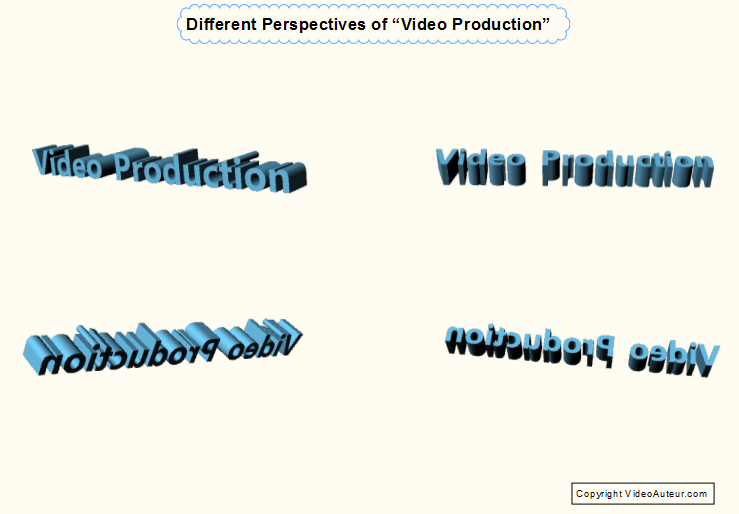 How to Start Video Production for Beginners Step by Step Guide: Different Ways of Looking at Video Production
How to Start Video Production for Beginners Step by Step Guide: Different Ways of Looking at Video ProductionHow do you want video production explained?
Video production should be explained as communication focused on human connection and storytelling.
Yes, there are ways of doing that. Because the kind of explanation also depends on the kind of person looking for explanation...
People choose what to eat. And they eat the kind of food that they like.
In the same way...
People choose what to hear. And they listen to the kind of explanation that they like.
And what they like to hear depends on their inclinations...
And in video production, different people have different inclinations. Or interests.
For example...
Are you like the "techno-centrics"?
They are people who are mostly drawn to the tools. The gear. The technology.
If we're talking about painting, these are the ones who are mainly interested in the kind of brush, paint, or canvas that a painter uses.
Are you like the "buck-chasers"?
It's not wrong to earn a living by making videos, of course.
But for "buck-chasers", money is the most important thing. They don't really care enough for what they do, and for what their clients really need.
Are you like the "swashbucklers"?
They think that they're good-looking and already accomplished... just because they have some expensive equipment.
And they tend to show it off. They behave like there's always a competition, where self-image is in danger.
"Techno-centrics", "buck-chasers", and "swashbucklers" have a disadvantage...
Since they have inclinations that already predominate their minds—the "tools", the "money", and the "self-image"—chances are they overlook what's most important in video production. But "communicators" see and value that.
So...
Are you like the "communicators"?
What they care about the most is "human connection"—what viewers feel while watching a well-made video presentation.
So it is "humans" that communicators value the most. And a video creator who is more of a communicator at heart knows that...
- Video is just one of the many vehicles for conveying info.
- Video is just another means of self-expression. And…
- Video is just another way of connecting with people.
—
Can you relate to this kind of person—the communicator? I hope so. :-)
Because the following perspectives, or ways in which video production is explained, are guided by this major principle that...
"Video production is communication".
So, what are different ways of looking at video production? Different angles that will help us see it better?
What should the video production process template focus on?
- WHY? (Purpose): Why are you making this video? What do you want it to achieve?
- WHO? (Audience): Who specifically is this video for? Who needs or wants it?
- WHAT? (Core Message): What is the single most important thing you want to say to your audience? What message will resonate?
- WHAT? (Visuals and Sound): What specific images, sounds, and flow will best show and support your core message?
- HOW? (Shooting and Editing): How will you film/record the needed assets, and how will you assemble and polish them effectively for your audience?
Why this "Priority Template" helps beginners:
- Stops Skipping Essentials: It prevents you from jumping straight into fun filming/editing before nailing down the purpose, audience, and message.
- Creates Meaningful Videos: Focusing on why, who, and the core message first leads to videos that truly connect, not just look/sound good.
- Saves Time and Effort: Knowing your priorities upfront makes planning, filming, and editing smoother and avoids wasted work.
- Provides Clarity: When you feel lost during production, returning to these core priorities gives clear direction.
In short: Focus your template on asking Why?, Who?, and What? (Message and Assets) before How? (Shooting and Editing) to create videos that matter to your audience.
Think of a "template".
What commonly comes to mind is a mold, or pattern, that dictates the shape, form, or flow of that thing that we create inside it. And a template can also dictate the sequence of elements within its boundaries.
So it makes our jobs easier and faster.
—
But we also tend to blindly follow templates. Because we're on a hurry to get things done. We have more things to do, right?
And we also tend not to give careful thought anymore to...
- what's really needed,
- who needs what we're making, and most of all,
- why we are doing it.
—
But this is not the kind of template that I'm referring to.
The template of video production process that I'm talking about is...
The template of priorities.
What is it?
It is the template that reminds us to do, "first things first". It shows us what we need to consider and do, in order of importance...
... if... we want to increase the odds of making videos, that communicate and connect with our audience.
And this is the kind that, I think, will apply to almost all video presentations that we can make.
Why "almost all"?
Because I couldn't think of any kind of video that, this "template of priorities", will not apply to. Except those videos that I just want to make, without sense of purpose. ;-)
—
So, if you're looking for a template of video production process, I think, this is the kind that you'll need. And I express these priorities in form of questions that I ask myself:
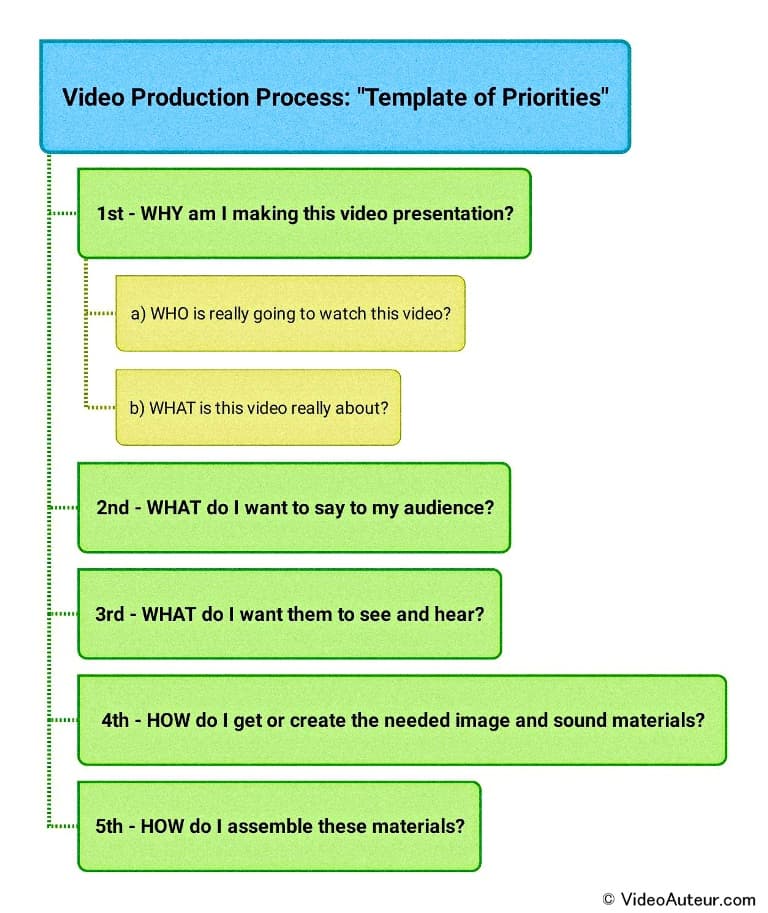 How to Start Video Production for Beginners Step by Step Guide: The Template of Priorities
How to Start Video Production for Beginners Step by Step Guide: The Template of Priorities1. WHY am I making this video presentation?
In other words, what is this video supposed to do? What is this for?
Purpose. Right?
But, in my experience, in order for me to answer this "priority" question number 1, I noticed that, I have to answer... first... these 2 preliminary questions...
a. WHO is really going to watch this video?
Who needs it? Or...
Who wants it?
b. WHAT is this video really about?
What do I want to tackle in this video, and share with my "real" audience?
2. WHAT do I want to say to my audience?
I really think that...
- When you're trying to honestly answer this 2nd "priority" question, you're on the path to giving your audience a meaningful video.
- When you discover, "what you have to say" about, "what you want to tackle", it makes a huge difference in the kind of impact, your video can make on your viewers.
You may have seen videos that look impressive, sound cool (may have thumping sound effects), and yet, leave you so little to be inspired with, or to think about. These videos have superficial impact only.
On the other hand, there are videos that, not only look and sound great. But do carry messages that the audience can relate to. These videos have deeper impact. These are videos that connect.
And that thing that you want to say—or convey—to your audience, could be an opinion. A belief. A way of looking at life. Or a way of treating your subject.
I find that discovering... first... what I have to say in my video, is not very easy to do. Because many times, I feel the temptation to skip this part, and jump into the more exciting activity—which is shooting, or filming.
But I also find that, it's worth nailing down, the real message, for the real audience.
Why? Because...
- It gives you a sense of conviction—or direction—that helps you carry on with your project. Especially when you're starting to feel lost, or "when the going gets tough". And eventually,...
- It leads you to a certain feeling that's hard to describe... when you know, your video has touched your audience. That feeling is still different from—even better than—the one when your video impresses your audience, merely because of technical, or mechanical aspects.
3. WHAT do I want them to see and hear?
These are the things that will help express, or demonstrate, what I want to say to my audience.
Ideally, if we want to communicate well through video, everything in our presentation has to support our message to our intended viewers.
In other words, elements that our audience will see and hear in our video, have to come together, and help each other as a whole.
Why?
Because these elements need to embody our video's message.
—
Answering "priority" question #3, is very much like, thinking about the needed steps, to realize a certain goal. To me, answering this question is the time to think about...
- The big picture flow of my video presentation (one that I sense would be effective for my "real" audience).
- The major actions or info that need to fill that "big picture". And...
- Potential visual and sound elements, and style, that would give life to this presentation.
In short, it's really about doing some planning first, before shooting.
And depending on our project, we, as video creators, may express the results of our planning by making outlines, scripts, shot lists, or even storyboards.
4. HOW do I get or create the needed image and sound materials?
This is actually the fun part.
Because this is shooting and sound recording.:-) You know, being in the field, or in whatever set or location. Our subjects are there, waiting to be filmed by us...
... And we're excited to use our cameras and other audio and video gear. Others say it's like, going to a battlefield, or going to a war.
Since filming or shooting is fun, we tend to do it first. Right?
But, as you can see, this is priority question #4. Which means... We only do this after we've done priorities 1, 2 and 3, of this template of video production process.
I said earlier that others say, or at least imply, that shooting is like going to a battlefield. As if there's a need to conquer some people, or some territory. But, I'm not really inclined to compare shooting to, "going to a battle or war".
To me, shooting is simply "searching". Or "creating". We are out in the field to gather or create materials that we need, to build our video presentation. Footage. Sound.
5. HOW do I assemble these materials?
This is the time to put our raw materials together. The time to build a coherent whole. A whole video presentation.
I really like to call this 5th priority as, "Assembly", or "Building" time.
Why?
Because that's exactly what it is! Editing and polishing are just parts of it.
One big challenge here is, how do we combine all the pieces, in a way that's going to be effective for our "real" audience—our "intended" viewers of that particular video.
Another big challenge is to keep in mind that, we're NOT building a presentation for everyone. We're NOT trying to please everybody... except our "real audience".
So there you go… video production explained using a template.
What is the benefit of referring to this, "template of priorities", when making videos? What is the benefit of doing, "first things first"?
Well, because we're doing things in order of importance, it saves us time, energy, and even money.
Sure, we can do whatever we want! We can film without purpose.
But, if we want our videos to be meaningful... and memorable... to our audience, I find that...
Being guided by priorities is the way to go.
How does the video production process function specifically as a communication flow?
The video production process is a communication flow because its core purpose is to create and deliver a message ("video content") to an audience.
Every step in the process – from planning to filming to editing – involves activities focused on shaping and transmitting this message effectively.
Think of the workflow as a "communication flow chart" where each stage contributes to crafting what you ultimately communicate through the finished video.
Key takeaways for beginners:
- Video = Communication: Making a video is communicating a message.
- Process = Flow Chart: The standard video production steps form a flow chart.
- Flow Type = Communication: This flow chart specifically maps how the message (video content) is created and delivered.
- Elements Shape the Message: All other parts of the process (like scripting, shooting, editing) exist to build, refine, and transmit that core message.
Remember I said earlier that, "Video production is communication"? And that this principle guides the video production perspectives that you see here?
In other words,...
To make a video is to communicate.
—
Now, another way of looking at video production, is through a flow chart. So we have this flow chart of video production process...
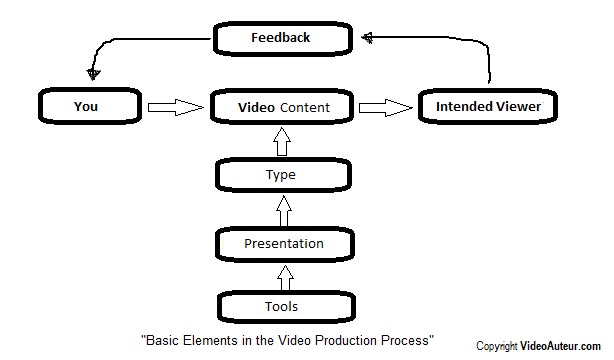 How to Start Video Production for Beginners Step by Step Guide: The Process Flow Chart
How to Start Video Production for Beginners Step by Step Guide: The Process Flow ChartBut, what kind of flow chart is this? We need to be specific, right?
It's a communication flow chart. It shows the elements in video production process, that are responsible for the communication that happens through video.
—
A highlight of this flow chart is, "video content". It's what we communicate, when we make videos. Without video content, we have nothing to share with our audience.
But the other "elements" help create, shape, and communicate video content.
Here are the details of this interesting video production perspective.
What is the overall structure or framework of the video production process?
Video production is structured around 5 key categories of effort, guided by principles:
- Strategic: Define the video's purpose before starting. (Principle: Know why you're making it).
- Creative: Generate ideas openly, but ensure they serve the purpose. (Principle: Be open-minded but focused).
- Technical: Use the necessary skills and tools simply to bring your vision to life. (Principle: Know-how is key, but simplicity often wins).
- Evaluative: Honestly assess the video's quality and audience reception. (Principle: Seek feedback, be critical).
- Progressive: Continuously learn and improve for future projects. (Principle: Always strive to get better).
In simple terms for beginners: When making a video, focus on these 5 areas: Plan (Strategy), Create (Ideas), Build (Skills), Review (Feedback), and Improve (Learning).
This cycle helps you make effective videos and get better over time.
This time, we'll look at video production process from above.
Above?
Yes. What I mean is, we'll look at the "big picture" of WHAT you do, when you make a video.
—
And in order to do that, we need to use an outline. So, here's a broad outline of video production process...
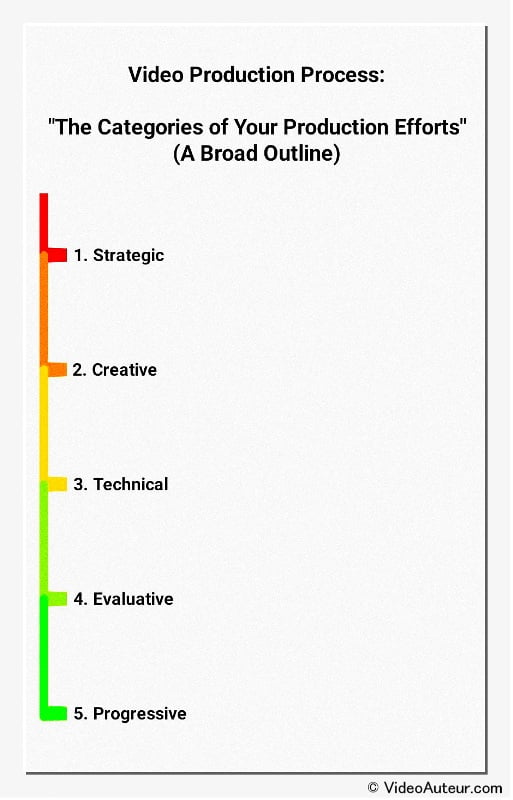 How to Start Video Production for Beginners Step by Step Guide: The Process Outline
How to Start Video Production for Beginners Step by Step Guide: The Process OutlineWhat does it mean?
Let me explain. :-)...
- ALL the things that you do, when you make a video—and even after you've made it... Those are your production efforts.
- Now, your production efforts have different categories. Each category is described according to, what it is trying to accomplish.
- That outline shows the "big picture" view, of what you're trying to do. First, when you make a video. And then, when you want your future videos to become better.
A good thing about these "categories" is that they are guided by principles. And these principles help us execute well.
—
Intrigued?
If you immerse yourself in making your own videos, and you aim for good results, you may notice that your efforts fall under the following…
Categories of video creation
- strategic
- creative
- technical
- evaluative, and
- progressive
On Strategy
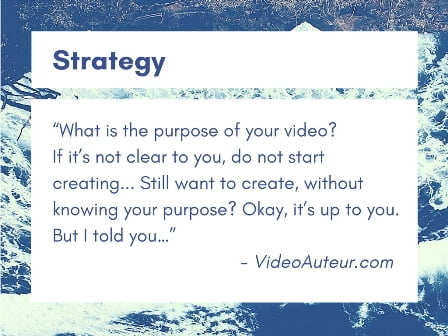 How to Start Video Production for Beginners Step by Step: Being Strategic
How to Start Video Production for Beginners Step by Step: Being Strategic“What is the purpose of your video? If it’s not clear to you, do not start creating... Still want to create, without knowing your purpose? Okay, it’s up to you. But I told you…”
On Creativity
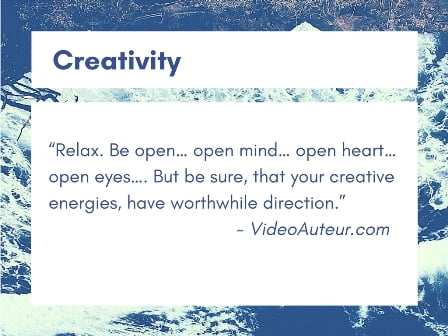 How to Start Video Production for Beginners Step by Step: Being Creative
How to Start Video Production for Beginners Step by Step: Being Creative“Relax. Be open… open mind… open heart… open eyes…. But be sure, that your creative energies, have worthwhile direction.”
On Technicality
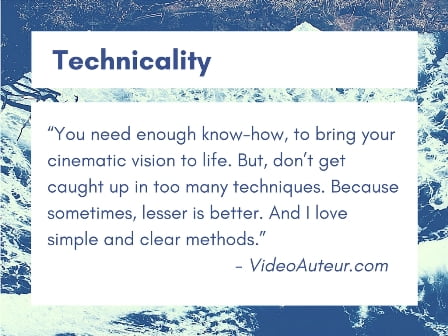 How to Start Video Production for Beginners Step by Step: Being Technical
How to Start Video Production for Beginners Step by Step: Being Technical“You need enough know-how, to bring your cinematic vision to life. But don’t get caught up in too many techniques. Because sometimes, lesser is better. And I love simple and clear methods.”
On Evaluation
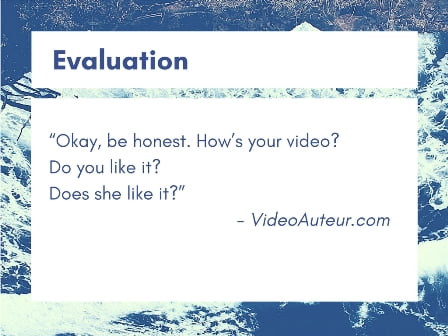 How to Start Video Production for Beginners Step by Step: Being Evaluative
How to Start Video Production for Beginners Step by Step: Being Evaluative“Okay, be honest. How’s your video? Do you like it? Does she--or your audience--like it?”
On Progression
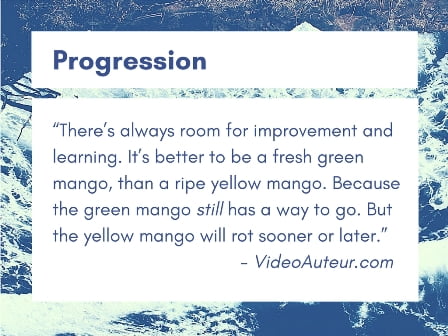 How to Start Video Production for Beginners Step by Step: Being Progressive
How to Start Video Production for Beginners Step by Step: Being Progressive“There’s always room for improvement and learning. It’s better to be a fresh green mango, than a ripe yellow mango. Because the green mango still has a way to go. But the yellow mango will rot sooner or later.”
--
By taking these capsules of thoughts, we begin to…
- see some clarity, and
- feel a sense of conviction,
… to make our own videos, like this…
Sample short video: “Samantha XVIII”

This is about Samantha’s 18th birthday. It’s a sneak preview of a short film I made for her to celebrate the occasion. (This video is just a small part of the final cut, but it gives you a sense of how the story unfolds.)
The challenge I faced while filming was the lack of a formal program to document—no traditional elements like 18 roses, 18 treasures, or 18 dances. The evening centered on a simple dinner at a classy restaurant with Samantha’s family and closest friends.
I didn’t want the video to just show the dinner. Instead, I took a different approach: Samantha played an active role in the film. My goal was to create something her family and she would find meaningful and heartfelt.
What are the steps or stages involved in creating a video, from start to finish?
- Be Aware (Plan and Define): Clearly understand who the video is for, what it's about, and why you're making it before you start filming. This prevents wasted time and ensures your video has a purpose.
- Gather Materials (Shoot and Record): Capture all the raw visuals (video) and sounds (audio) you need using your camera, phone, or other gear. Focus on serving your video's purpose, not just the gear.
- Put Together (Edit and Assemble): Combine and arrange your recorded visuals and sounds using editing software to create the final video story. This is like assembling a puzzle.
- Share with Audience (Export and Distribute): Make sure your intended viewers can actually watch it! Export the video in a suitable file format and put it where your audience can find it (e.g., YouTube, a USB drive, a presentation).
Key takeaway for beginners: Don't skip Step 1! Knowing your goal and audience is the most crucial step to avoid frustration and wasted effort.
Another way of gaining insight into video production, is to see the "flow" of the process of making videos.
The specific "flow" I'm talking about, is your workflow, when you're making a video presentation for your audience...
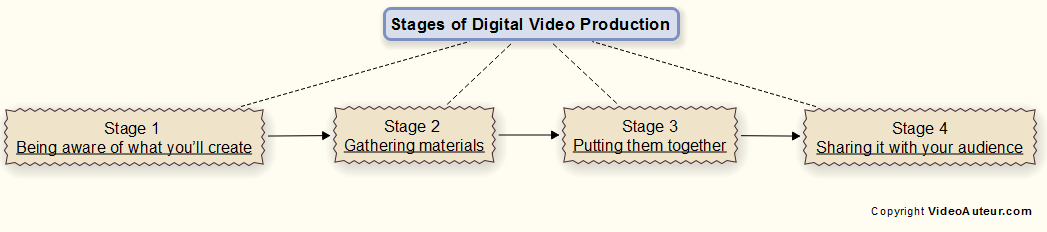 How to Start Video Production for Beginners Step by Step Guide: The Workflow
How to Start Video Production for Beginners Step by Step Guide: The WorkflowThis “workflow” is composed of stages that you go through, when you create a video, from start to finish.
—
In my experience, whether a video is…
- for fun, or for something serious, or…
- for my personal use, or for somebody who pays for it,
I realized that I’m going through some crucial stages, when I’m in the process of making it…
Stage 1 - Being aware of what you’ll create
Before I get too excited to use any of my digital gear, I want… first… to be aware of what it is, that I will create. So, I ask myself questions like:
- “Who is this video for?”
- “What is it about?”
- “What is that for?”
I know, others don’t bother to do this at all. They just pick up their cameras and start shooting. And it is very tempting to do the same, when almost everyone is doing it.
But I resist the urge, because, when I’m doing a video, I don’t want to hit a wall, and then say to myself,...
"What. Am. I. Doing?!”
And I can’t afford to waste so much time and energy making a video… and correcting things that could have been done properly from the start. So,…
I have to be aware, first, of the nature of that video project I’m taking on.
I think, of all the stages of digital video production that you’ll go through, “Being aware of what you’ll create” is the most important.
Why?
Because, without this awareness, you are lost!
No matter how creative--or artistic--you are in the succeeding stages of production, if you don’t have any idea of what’s important in the first place, you’ll find it hard to give your audience, a more meaningful and engaging experience with your presentations.
I’m not saying that everything in your video has to be pre-planned. No! I don’t believe that! But realize that every video presentation is unique. Every video is specific. So don’t wing it!
At least, be aware of it.
Stage 2 - Gathering materials
Now, all the raw materials that, I think and feel, would help me make that video, I will gather.
Visuals and sounds.
Right? ;-)
This is the right time I’ll start to get excited to use my gear! To shoot. To record. To film. To capture.
But… I want to make sure, that I am the master of my gear… that it serves me and the purpose of what I’ll create.
Because gear should not “possess” me… I am the one who should “possess” my gear… if you know what I mean… ;-)
Stage 3 - Putting them together
If I can see, that I have all the necessary materials, the next thing I do is… to put them together.
I am combining my raw materials, to create a whole video presentation.
And it’s like joining the pieces of a “jigsaw puzzle”… until you can see the final picture… That beautiful picture!
Stage 4 - Sharing it with your audience
The final thing I do, is to make sure that the “concerned” person, will receive and watch my video.
Who is that “concerned” person? My intended viewer! The one who will consume the content of my video presentation.
You see, if I won’t be able to share my work with my target audience, I’ve just wasted my time and energy! What is the use of my work?
And that is why… I also need to pay quality attention, to this final stage of production… especially, when it comes to…
- producing my work in a file format, that my audience can use, and
- placing the video where she can get it. (Is it online? Or, on a digital storage, that she can take home and watch?)
You know what, it would have been easier for me, if I just told you that, the stages of video production are… “pre-production”, “production”, and “post-production”.
And these are correct!
But the information I’ve given you about, “the 4 stages of production”, feels more intuitive to me.
And it feels more concrete! Because, you have a clearer idea, of “what you’re getting yourself into”, when you want to make a meaningful video. ;-)
What are the steps involved in video production, and in what order do they typically happen?
Video production typically happens in three main phases:
- Pre-Production (Planning and Prep):
- Research (subject, audience)
- Define goals and scope
- Develop concept, message, storyline
- Write script and create storyboard
- Plan logistics (casting, crew, locations, schedule, shot list)
- Rehearse - Production (Shooting):
- Film the footage (shooting)
- Record sound (dialogue, effects)
- Record voice-over (if needed)
- Capture/create music and sound effects - Post-Production (Editing and Finishing):
- Edit video clips together
- Color correct/grade footage
- Edit, mix, and enhance sound (dialogue, effects, music)
- Get feedback/reviews
- Finalize the edit ("final cut")
- Package and deliver the finished video
Important Note for Beginners: This is the standard order and common tasks, but it's flexible! Not every project needs every step (e.g., a documentary might skip casting actors, a black-and-white film might skip color grading).
Use this as your core guide and adapt it to your specific project's needs and resources.
Now, we're going to use a timeline to illustrate video production...
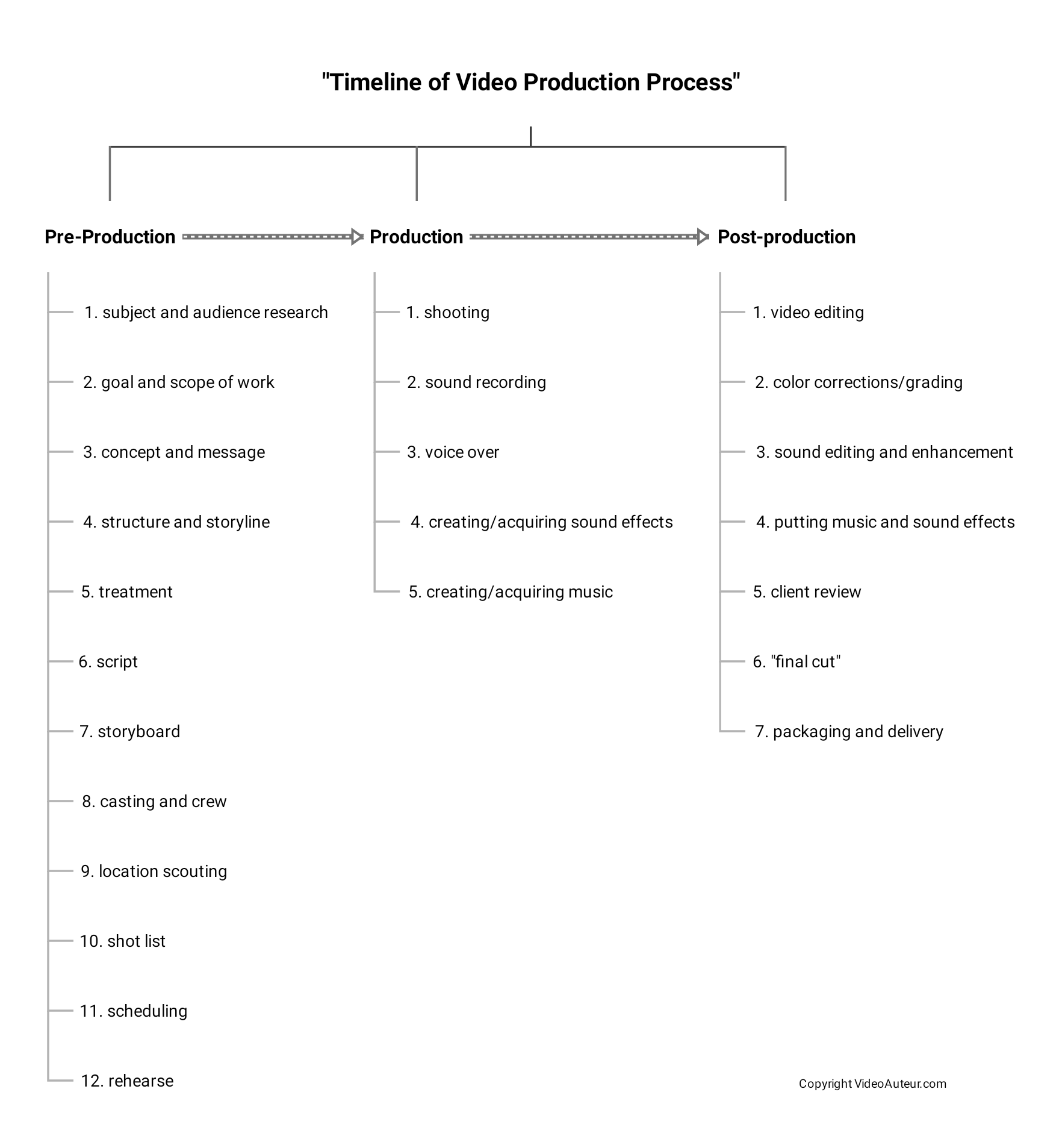 How to Start Video Production for Beginners Step by Step Guide: The Process Timeline
How to Start Video Production for Beginners Step by Step Guide: The Process TimelineThis is a popular and common way of explaining video production. We often hear about "pre-production", "production", and "post-production" phases. Right? :-)
As you can see, this timeline shows the different tasks under each production phase. It also suggests how these tasks, relate to each other, and need to be lined up.
So, under the pre-production phase, we have:
- subject and audience research
- goal and scope of work
- concept and message
- structure and storyline
- treatment
- script
- storyboard
- casting and crew
- location scouting
- shot list
- scheduling
- rehearsal
And the production phase includes:
- shooting
- sound recording
- voice over
- creating or acquiring sound effects
- creating or acquiring music
Lastly, the post-production phase needs to accomplish the following:
- video editing
- color corrections and/or color grading
- sound editing and enhancement
- putting music and sound effects
- client review
- "final cut"
- packaging and delivery
That’s video production explained using a timeline.
—
Is this timeline absolute?
No. It only shows the usual activities under each production phase. The sequence of tasks may seem "fixed". But this timeline is really a guide.
—
Do you need to do all the tasks in this timeline, for ALL your video projects?
No. Because different video projects have different circumstances. A particular project will have its own purpose, specific needs or requirements, state of budget, etc.
For example...
A documentary video may not need the "casting" of actors and actresses. Unless, you want to include some dramatizations of "real" events.
A narrative video may, or may not, use "voice over" narrations.
And a short film intended to be in black and white, may not require "color grading" at all. Unless, you still want to shoot it in color, and do your "corrections" later, to make it black and white. ;-)
—
So... again... this video production process timeline, is NOT something that is "carved in stone".
It IS a guide.
FAQs: How to Start Video Production for Beginners Step by Step
What is the first step in video production?
What is the first step in video production?
The first and most important step is pre-production, which is all about planning and preparation.
This stage involves figuring out your video's purpose, message, and audience before you touch a camera.
Setting a solid foundation here makes the rest of the process smoother and more effective.
How do I plan a video?
How do I plan a video?
Begin by defining what you want your video to achieve and who it’s for.
Next, brainstorm your main message, develop a basic story or outline, set a budget, choose your distribution channel, and consider the style or type of video (e.g., tutorial, vlog, promo).
Storyboarding your main scenes and writing a draft script are great ways to visualize your video before you start shooting.
How to start a video script?
How to start a video script?
Start your script by clarifying the video’s goal and identifying your target audience.
Open with a hook—an engaging line that grabs attention.
Make sure to present the problem you want to solve, then lead into your message or the value you’re offering.
How to organize script for video?
How to organize script for video?
Break your script into three sections:
- Beginning: hook the viewer and introduce the topic or problem
- Middle: deliver your main content or explain your story point by point
- End: wrap up with a call-to-action or summary.
Use bullet points or numbered lists for key info, and consider storyboarding alongside your script to plan visuals and scene changes.
What do I need to start making video content?
What do I need to start making video content?
As a beginner, you can start with a smartphone or basic camera, a tripod, and basic editing software (like iMovie, DaVinci Resolve, or Adobe Premiere Rush).
Good lighting (natural light works!) and clear audio are also important.
As you gain experience, you can invest in microphones, lighting gear, and advanced editing tools.
How to start filming a video?
How to start filming a video?
Set up your camera or phone where there’s plenty of light and little background noise.
Pick your shooting orientation (landscape or portrait, depending on the platform), and check your framing and focus.
Don’t stress about fancy gear—just start shooting, and experiment with different angles and shots.
The more you practice, the better you’ll get.
What is the first step before starting video editing?
What is the first step before starting video editing?
Before opening your editing software, organize your footage.
Review and back up your video files, label them clearly, and choose your best takes.
It’s also helpful to gather any music, graphics, or extra media you’ll need before you begin editing.
How to make a video step by step for beginners?
How to make a video step by step for beginners?
- Plan your idea and target audience.
- Write a script and make a simple storyboard.
- Gather your equipment (camera, tripod, audio, lighting).
- Find and set up a shooting location.
- Film your video, capturing extra footage when possible.
- Organize your files and edit your video.
- Export and upload your finished video to your chosen platform.
How should I start my video?
How should I start my video?
Begin with a strong hook or intro that tells viewers what your video is about right away—this could be a question, a bold statement, or a sneak peek of what’s coming.
Keep it friendly, direct, and make sure your audience knows what to expect within the first few seconds.
Conclusion: How to Start Video Production for Beginners Step by Step Guide
Video production, at its heart, is about forging human connections—not mastering gear or chasing views.
By embracing the "communicator" mindset and following the step-by-step priorities outlined here (purpose first, audience always, message above all), you’ll create videos that resonate far beyond superficial polish.
Remember, every great video begins with asking "Why?" and ends with a viewer feeling understood. Keep refining your approach, stay true to your message, and let each project deepen your storytelling skills.
What’s the first video you’ll create using these priorities?
















